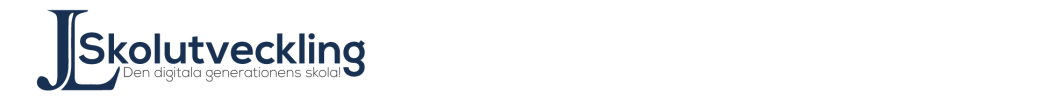Most schools and teachers make the same journey when the move from an analogue classroom to a more digital one. ITL Teacher Survey from 2011 contains a chart (page 20) showing this journey in one picture:
Most teachers that are new to using computers in the classroom starts by using Internet as a source of information, using the computer to share content (from teacher to student, the other way around or both ways) and as a substitute for pen and paper, just as is shown in the chart above. There is nothing wrong with using computers this way, but this is not what computers excel at. Todays computers are really, really good at calculating huge amounts of data almost instantly as well as creating simulations, animations and multimedia. The next level for using computers in the classroom should be to start using tools for these ”higher level use of ICT” shown in the chart above in the classroom.
The obvious question for every teacher is of course:
”How should I as a teacher that know very little of these tools be able to transform my teachingmethods in the classroom?”
I´ll try to describe one way that most teachers can use to get started on that journey.
There are some tools that you can start using in the classroom with some of the students in your class. If you start with the students that are interested and that normally complete their tasks sooner than the other kids in your class they will be an invaluable source for you when making this transformation. You can supply the tools and directions to online resources where they can teach themselves how to use the tools and they can start using them when they completed the tasks you´ve given them. Once they learn how to use the tools they can teach other kids in your class and you as a teacher can of course learn from them as well. Soon all students in your class are able to work with tools that you never thought you´d be able to use in your classroom. There is nothing that boosts the confidence in a student as much as when they are able to teach the grown ups!
Some resources to get you started
Wordle www.wordle.net A word-cloud generator. You copy and paste a text in the generator and it´ll calculate how many times each word is written. In the generated cloud the more frequent words are shown bigger in size. I pasted this article into wordle and the picture above is the result. ”Using” and ”classroom” are the words I´ve used most frequently in my text. The students will find lots of more uses for wordclouds as soon as they start using them.
Algodoo http://www.algodoo.com/ A free (for PC or Mac) simulation tool. Also available (but not free) for iPads. Very useful in physics education, but also useable in other subjects. In Algodoo you can simulate (and change the parameters) for instance gravity, friction and density. Since it´s possible to build freely the students will come up with other things to build and simulate than you as a teacher will do. A tutorial video on youtube shows an example of what you can do in Algodoo:
https://www.youtube.com/watch?v=HeN46aFhnkU
For more tutorials, search Youtube (”Algodoo tutorial”) or watch the webinars on the Algodoo homepage (http://www.algodoo.com/learn-it/)
Gapminder http://www.gapminder.org/ A free tool for statistics. Doesn´t sound cool? Think again! It really is. There are many videos on youtube with Hans Rosling and Gapminder that are worth checking out. Here is one of them: https://www.youtube.com/watch?v=OwII-dwh-bk Another free tool for comparing data between countries worth checking out is http://factlab.com/
Space Engine http://en.spaceengine.org/ A free simulation of our universe. You can freely explore whatever you´re interested in by moving around freely from the planets to the most distant galaxies. Works on PC only!
Minecraft https://minecraft.net/, the edu-version http://minecraftedu.com/
A game that has sold over 17 million copies on PC/Mac alone. It´s available on other platforms as well. Minecraft is a game where you can build freely with blocks. Millions of kids love this game and you can use Minecraft in the classroom as well in many different ways. There are lots of videos on Youtube shoving examples of what you can build.
A video about using Minecraft in education: https://www.youtube.com/watch?v=SSimHPmZ0hA
A link with 25 examples of stuff built in Minecraft that will blow your mind away: http://mashable.com/2013/02/13/amazing-minecraft-creations/
Once you start using these (or other simular) tools in your classroom, share the ideas you get with your collegues. One important aspect of changing the way teachers work in the classroom is to share ideas that work. Remember that anything that works in your classroom is worth sharing to other teachers. Sometimes teachers feel that a lesson or idea has to be ”worldclass” to be worth sharing, but anything that is tested in a classroom and that works is worth sharing. If another teacher say: ”I´ve tested this in my classroom and it works”, I´m sure you´re interested in listening to the other teacher. This works both ways!
Good luck with levelling up the use of ICT in your classroom!
This text was first published on eLearning Industry: http://elearningindustry.com/time-level-use-ict-in-your-classroom
For more ideas about using ICT in the classroom. visit my series ICT in school: http://www.jlsu.se/site-in-english/ or for the ones that speak swedish: http://www.jlsu.se/ikt-i-skolan/