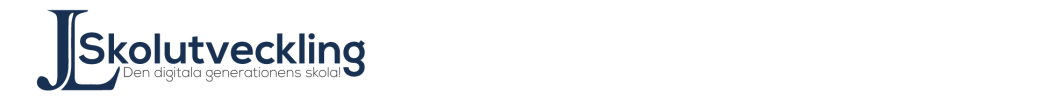Services online and apps where you can be more than one person that draw at the same time is the theme for part six of ICT in schools.
Aww App An online tool that is a shared whiteboard. You can draw and create pictures together. Works on computers, tabloids and smartphones.
No installation. Very easy to use makes it suitable for younger kids. There are 3 different thicknesses and different colors to write with.
Draw it live An online tool where you share working space and can draw together. You share the webbadress with the others that you want to cooperate with. There are many more options than in Aww app and you can for instance draw different geometric symbols. These are easy to move if they are drawn in the wrong position. There is a chat within the program, so the ones that are collaborating can send messages to each other.
Cosketch A mix between Aww app and draw it live.
Flockdraw An online tool where up to 10 people can draw together. There is a gallery where you can look at what others have drawn. Some are really great.
SyncSpace An app for both iOS and Android. The free version is limited and the full version costs about 20 dollars.
Scribblar Very limited free version (2 users/room, 1 room, max 5 sides/document, max 3 mb/file). Paid versions from 9-39 dollars/month.Requires registration. Contains functions like an editor for equations. The paid version also has a connection to Wolfram Alpha. You can record voice comments.
Netsketch An app for iPhone. Draw with vectors.
Was free when I downloaded it, but not sure if it´s a free app or if it was a promotion.
It´s a great idea, but it´s not easy to draw with your finger on an iPhone and get a good result.
Scriblink A Javabased tool. Cannot run on mac if you´re using Chrome (due to a plugin), but will run on Mac if you´re using another browser. Contains some mathematical operations and you can upload images. There are quite many settings for thickness and colors. You can write symbols as well as ordinary text.
Cacoo Requires registration. A tool where you can collaborate while creating charts, mindmaps and other things. There are many templates (for instance VENN-diagram, SWAT-diagram) that you can modify. Contains some clip-art and geometrical figures that are categorized in a good way for easy accessibility. You´ll invite other users by their mailadress. Free to use for up to 15 people and up to 25 pages. Easy to use. Recommended!
Twiddla An online tool into which you can import pictures, webpages or documents and after that you can write on those inports. There is a free test function that´s called ”Sandbox”. The free version is limited in time. The paid version is from 9 dollars a month.