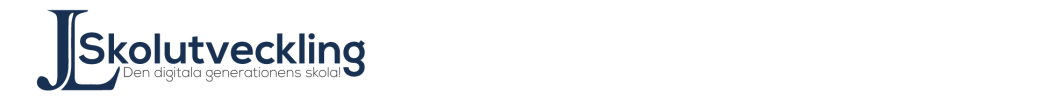The use of blogs in education is pretty common today. One main reason might be that it´s for real when others than your teacher(s) can read what you as a student have written.

Many tools have apps as well. Usually you can do most things trough the app (create new posts, check statistics, check and approve comments and so on). There are plug-ins, add-ons as well for the ones that want to get real ”nerdy”, but most will do just fine with what´s free and included. Most tools have two different editing options, textediting and codeediting. Use textediting if you´re new to blogging.
Tools
WordPress There is also the option of wordpress.org that might be interesting if ypu want to download wordpress and do more than ”just publishing texts”. There are free themes that you can use (as well as others that cost money). My site (jlsu.se) is a WordPressblog (theme parabola). My old blog (http://johan1111.wordpress.com) is another example of what a WordPressblog can look like. There are quite many options if you want to, but you can also go for the preset options to keep it simple. The free version is limited, but will take most far enough.
Blogger Blog tool from Google. A free tool that is popular in schools. You create an account (if you don´t already have a Google account), name your blog and choose a template. That´s all ypu need to get started.If ypur school is using Google Drive you should absolutely look inte Blogger.
Weebly A tool for creating a blog, website or webshop. Uses drag´n drop which makes it userfriendly.
Edublogs WordPress for schools. No commercials in Edublogs, which makes it more useful in education.
Kidblogs Adapted for schools. Limited freeversion with 100 MB storage.
Medium By the creator of Twitter. You log in with your Twitter, Facebook or Google-login, but you can log in by mail as well.
Anchor Free tool. Download a file and you´re ready. Very minimalistic design.
Pen.io Work in your browser. Examples of what you can do can be found here.
Ghost Cost from 5 dollars each month.
Good Luck!