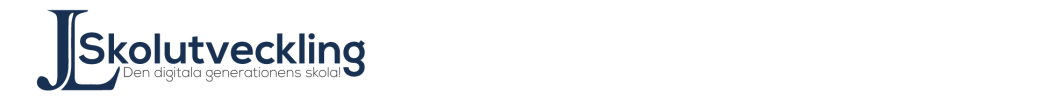Part 24 of ICT in schools look at different resources online that can be useful. As more and more schools buy Chromebooks resources online will be more valuable. Of course they are useful for others as well. All links are opened in a new window. If you have other resources you want to add, leave a comment and I´ll add the links.

Billboard Share text, links, pictures, URLs.
Characters that aren´t on your keyboard Copy and paste into your document
”Computational knowledge engine” som svarar på dina frågor (Examples of questions you can ask)
Coordinate meetings (when different people can take part of a meeting)
Notes that selfdestruct after being read
Photos and pictures for non-commersial use
Professional help creating for example a logo. Cost is from 5 dollars and up.
Print websites without advertising
Screenshots from webpages Highresolution
Shorten long URLs (make your own URL (korturl.com/xxxxx))
Tweet more than 140 characters
Upload video For you that upload video to different sites.
Want to know what font that has been used in a picture?
What´s hiding behind a short URL? Find out the real link to the website.
Write together online in a shared document