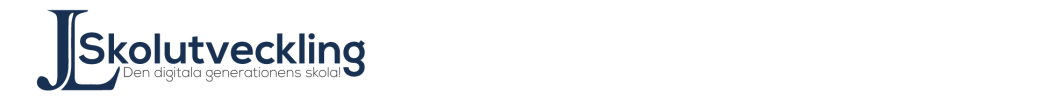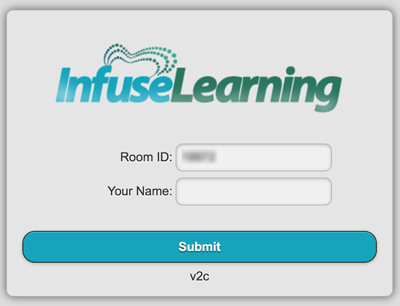More and more teachers realise that goal oriented work in education amongst other things is about evaluating the instructions and to let the results of the evaluation guide how to continue next lesson.
An easy way of doing this is to create a questionnaire that the students answer during lesson. If you can do this digitally you´ll save lots of work/time since you can get the answers compiled without any extra effort, since handling data is one of the things that computers do best. Of course there is an option to make tests of vocabulary, math tables and so on as well with the same tools. These tools are called ARS (Audience Responce Systems).
As usual some of the tools are limited in the free version.
Google drive has a function called forms where you easily can create questions for your students. You can choose between different options for the answers (free text, multiple choice, drop down meny and so on). The answers are presented as a chart and as a diagram. Forms are unfortunately not available for iPAd (at least not yet). Recommended!
Flubaroo A script for Google forms that correct the students answers (in Google Forms).
Watch a video that explains how flubaroo works.
Socrative Requires that you sign up for an account. You create questions on a computer and the students can answer on tabloid, smartphone or computer. Available as an app. The teacher gets a room number when creating the questions which the teacher gives to the students so they can access the questions. On the first page there is a movie that shows how Socrative works. A good tool with great potential. Recommended!
Infuselearning Require that you sign up for an account. You can ask questions with different kinds of answers (true/false, multiple choice, free text, draw your answer). The students enter student.infuselearning.com and write the room number that the teacher supply them with. When the teacher ”play” a question all that are in that virtual room gets the question on their screen. Works on computers, tablets and smartphones. They say that it doesn´t work with Internet explorer, so use another browser if you´re using a PC. Recommended!
Edmodo A free learning management system. Reminds of social media with school extension. Recommended!
Mentimeter A tool that is very easy to use. You can create multiple choice questions and get instant feedback from your students (for example if they still follow your lecture or if you lost them…). The students enter a page (you get the adress and the code when you create the question) and you can see the results in realtime (if you project your screen on the wall the students can see the results as well). The free version is limited, but still very useful. Requires registration. Recommended!
Polleverywhere Similar to Mentimeter. Easy to use. The free version only saves your questions for 2 weeks. Create open or multiple choice questions. You can add chemical formulas as alternatives for the answers. They have a movie on their page that explains how it works.
Testmoz A pretty simple onlinetool to create tests. No registration needed.
Quibblo Create a free account and start making questions. There are some different options for the way students can answer.
Quizworks Very easy to use. Requires registration. Use a template to create questions.
Proprofs A tool I haven´t tested,. There is a free and a paid version.
Moodle An open-source project where you can create dynamic webpages for your students. Has a steeper learning curve than the other tools, but the reward is also greater.
Poll & Match Requires that you have a Google account to create a poll.
Voto A Swedish tool in Swedish you can use without creating an account, but if you use it a lot I recommend that you get an account. The students enter a website and enters a key to get to the poll.
Mqlicker A tool I haven´t tried.
Questbase Create a free account and try it out. Works online. There is a paid EDU-license.
Interact Questionnaire that you can embed into a site or a blog. Works on a tablet or smartphone as well.
Quizinator Create a free account. There is an option to import pictures.
NearPod A presentation tool that also is an ARS (audience response system). The students can answer on a tablet, smartphone or computer.
Good Luck!